Admin Panel
The Kirby CMS features an administration tool called Panel.
To open it, add 'panel' to the base URL, e.g. http://localhost:8888/webapp/panel.
Functionality
create, modify, delete web-pages
define page hierarchy
add, delete languages to be supported
administre users
→ Compact documentation about the Kirby Panel remains to be found.
Pagefactory in the Panel
When you open a Pagefactory-managed page in the Panel you find an editor frame.
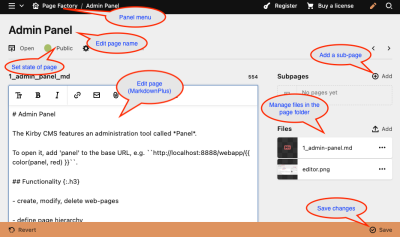
Note: that this is a modified view (not the Kirby default). That means, the text in the editor is saved to the corresponding .md file.
Multiple Source Files
Pagefactory lets you split page content into multiple .md files. You can add as many as you like. They will all be rendered in alphabetical oder of their filenames.
If there are are more than one .md file, the Panel will show them in tabs:
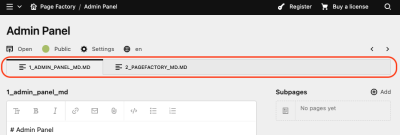
→ See chapt. Page for more details on creating pages.
Note: for the time being it is not possible to create additional .md files from within the Panel.